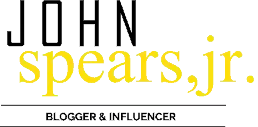How to Easily Transfer Photos from Your LUMIX G100 to iPhone 14 Pro Max using LUMIX Sync App

Introduction
In this digital age, capturing high-quality photos and sharing them instantly has become an integral part of our lives. For LUMIX G100 users, Panasonic offers a powerful solution – the LUMIX Sync app. With this handy app, you can effortlessly transfer your stunning photos from your LUMIX G100 camera to your iPhone 14 Pro Max, enabling quick and convenient sharing on social media or with friends and family. In this blog post, we’ll guide you through the simple steps to make the photo transfer process a breeze!
Steps to Transfer
Step 1: Download and Install LUMIX Sync App
Firstly, ensure that you have the LUMIX Sync app installed on your iPhone 14 Pro Max. You can find it on the App Store, and it’s compatible with iOS 13 and later versions. Once downloaded, open the app and follow the on-screen instructions to complete the setup process.
Step 2: Connect Your LUMIX G100 and iPhone 14 Pro Max
Now that you have the app installed on your iPhone, it’s time to establish a connection between your LUMIX G100 and your phone. Turn on your camera and navigate to the Wi-Fi settings. Look for the Wi-Fi network created by your camera; it should have a name that starts with “G100” or a “G”. Connect your iPhone to this network.
Step 3: Launch the LUMIX Sync App
With both devices connected to the same Wi-Fi network, launch the LUMIX Sync app on your iPhone 14 Pro Max. The app should detect your LUMIX G100 automatically. Once detected, you should see your camera listed in the app.
Step 4: Select and Transfer Photos
Now, it’s time to select the photos you want to transfer. The LUMIX Sync app provides an intuitive interface, making it easy to browse through your camera’s images. Once you’ve chosen the photos you wish to transfer, tap the “Transfer” button (on the app it will be a phone icon with an arrow facing right), and the app will begin the transfer process.
Step 5: Enjoy Your Photos on iPhone 14 Pro Max
After a few moments, the selected photos will be successfully transferred to your iPhone 14 Pro Max. You can now access them in your phone’s photo gallery and edit, share, or cherish those beautiful memories as you please!
Final Thoughts
Thanks to the LUMIX Sync app, transferring photos from your LUMIX G100 to your iPhone 14 Pro Max has never been easier. Its seamless connectivity and user-friendly interface make it a fantastic tool for photography enthusiasts and content creators alike. Now, you can capture those special moments with your LUMIX G100 and share them instantly with friends and family using your iPhone 14 Pro Max. Embrace the convenience and unleash your creativity with this powerful photo transfer solution!